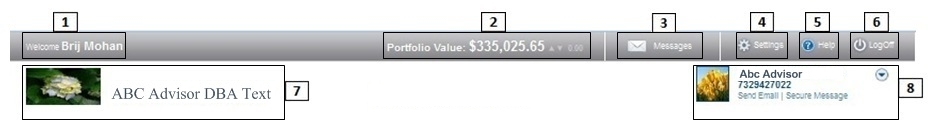
View main parts of the header
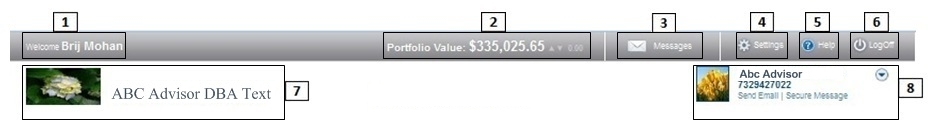
Description of main parts of the header
Item |
Name |
Description |
|
Welcome message |
Displays a welcome message. |
|
Portfolio value |
Displays the total portfolio value. |
|
Secured message |
Click Messages to read, reply and create secure messages. For more information, see Secure Messaging. |
|
Settings |
Click:
|
|
Online help |
Click the help icon and select Help to display the system help. Select Demo Tour to watch a demonstration and feature summary of Account View. |
|
Logout |
Click the link to logoff. |
|
Logo/name |
Displays the logo and name of the advisory firm. If your advisory firm does not upload a logo, then the product logo appears. |
|
Contact details |
Displays photo, main advisor's name, contact number, email address, and a link to send secure message. Click the drop-down list to display:
For more information on secure message, see Secure Messaging. |