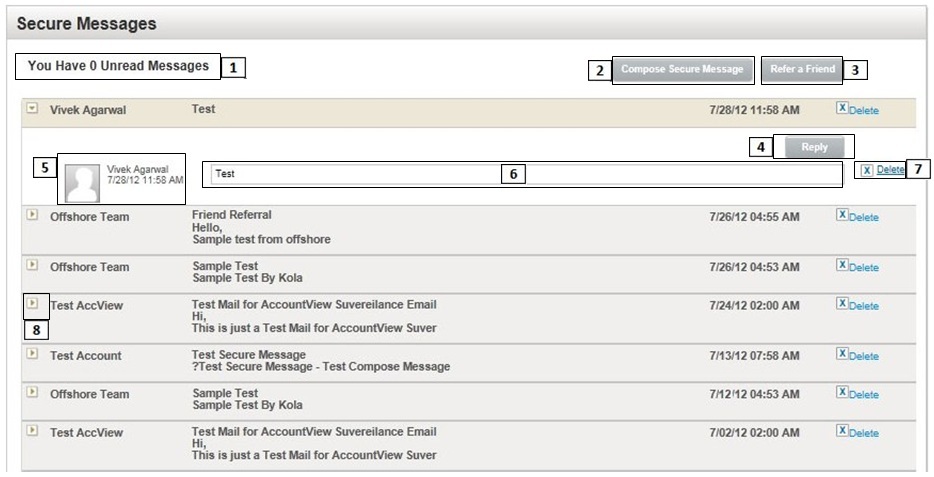
Account View provides a messaging service using which you can read, write and reply messages to intended recipients. You can view last twenty five messages in one Secure Messages page. Use the page navigation buttons to view rest of the messages.
View the Secure Messages page
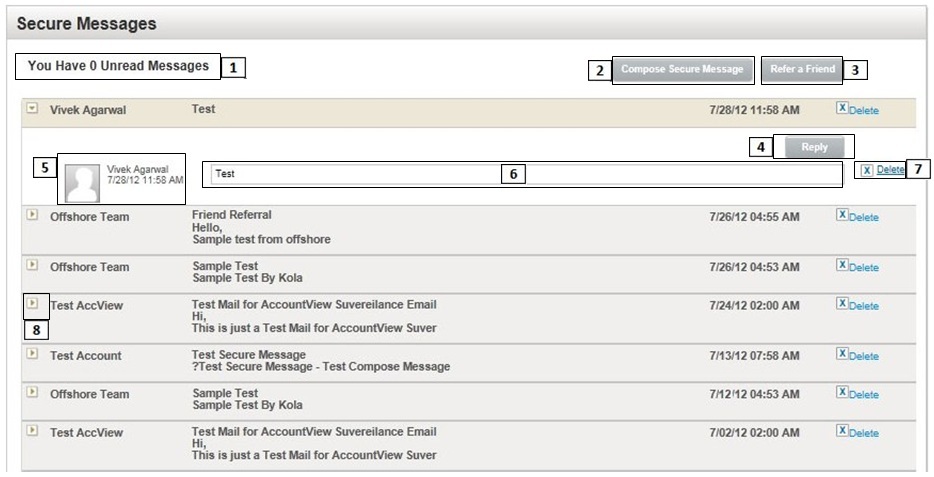
|
Item |
Description |
|
|
Displays the number of unread messages. |
|
|
Click to compose and send a message for your advisor. For more information, see To send a new message. |
|
|
Click Refer a Friend to refer a friend to your advisor. For more information, see To refer a friend. |
|
|
Click Reply to reply to a message. Note:When you click reply, system selects the sender's name in the To field by default. Follow the steps from step 4 of composing a message for replying a message. |
|
|
Displays the:
|
|
|
Displays the message body. |
|
|
Click to delete the selected message. |
|
|
Click to read the selected message. |
The system displays the Compose Secure Message page.
The system sends the message to respective advisor(s).
The system displays the Compost Secure Message page with subject as Friend Referral.
By default, the subject field will be populated with the text as Friend Referral.
The system sends the message to respective advisor(s) and your friend.
Go back