Home > Account View Overview > Working with the Header > Managing Your Settings > Going Green with Paperless Statements
Going Green with Paperless Statements
The Go Paperless page:
- displays the percentage of subscribed electronic statements
- allows you to select accounts for subscription of electronic statements
To subscribe electronic statement for all accounts
- Click the Go Paperless tab.
- Click
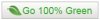 to subscribe electronic statements for all accounts.
to subscribe electronic statements for all accounts.
- Type your email address in Send To.
- Select the undertaking check box.
- Click Continue.
To subscribe electronic statement for selected accounts
- Click the Go Paperless tab.
- Select one or more check boxes to subscribe electronic statements for selected accounts.
- Click
 to add/edit primary email address.
to add/edit primary email address.
- Click the Save button to save the changes.
Go back